You can create an EFSC comment by copying and modifying a sample letter, or by assembling text pieces available online:
1. Access the source area for the comments by clicking this link.
You then see a list of folders that correspond to the various topic areas for comments, such as Cultural issues or Geological issues:
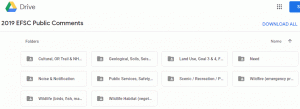
2. Double-click a folder of interest to access the files for that topic area. Each folder contains a standard set of sub-folders plus a template document:

At this point you can either choose a sample letter or use the template document to create your comment letter. In either case, you can view, but not edit, a document by double-clicking the document file.
If you want to edit a document, you must first download the file to your local hard drive. Do so by clicking the “down arrow” icon at the upper right of the displayed document:
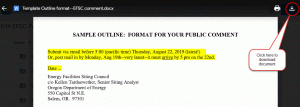
For most PC users, the downloaded files save into the Downloads folder on your local hard drive. You can then edit the document using WordPad (or MS Word, if installed).
Do I use a sample letter or fill out a template?
In most cases it’s simpler to download and modify a sample letter. You can find the sample letters underneath the topic folders, as explained above, or you can view a complete list of sample letters.
However, the Google Drive contains the resources needed to quickly assemble a more customized comment:
- Start by choosing your topic area of interest, and navigate to the topic folder.
- Download the Template document to your hard drive and save to a place you’ll remember. This document provides a framework for pasting text from other files that are in your topic folder.
- Edit the template document to remove instructions and to add your name and address.
- Examine the contents of the sub-folders for comment ideas: Talking Points, Sample Letters, and Submitted Letters.
- Open the State Standards sub-folder, and view the document inside. Choose one or more standards to paste into your template document. (The state standard is the basis of any EFSC comment. Sample letters should include these already. )
- Fill out the Template document using text from any of the sources mentioned in step #4 above. The Template document provides some guidance about the content to include.
- Submit your comments using postal mail or email. See instructions in the Template document. All comments must arrive no later than August 22 at 5:00PM PST.
Questions?
Send mail to info@stopb2h.org or call 541-406-0727.